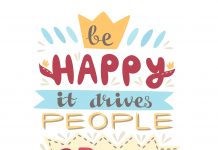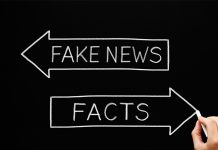Do your electronic devices have smudges and dirt build up? How about dust lurking in-between the keyboard? If you have any type of electronic devices, then you know they defiantly get dirty. The first mistake most people make is grabbing some Windex, start spraying and wiping down their gadgets with a paper towel; which can cause major damage to your devices. How to clean them properly and not damage the working components is very easy if you know how.
How to Clean Your Monitor with Water or Diluted White Vinegar
LCD screens are delicate, and you need to treat them as such; if you press hard on them while wiping them down, the pixels can burn out. When cleaning your monitor, it’s best if you turn it off, this way the dirt and smudges will be easier to see. Always use a dry microfiber cloth to wipe down your monitor. You will be surprised at how much dirt will come off without using any chemicals or water.
If you have a lot of build-up that needs more than just a wipe down, resist the urge to press hard and wet the cloth with a 50-50 mix of water and white vinegar. You always can use a special monitor cleaner if you want, but the vinegar/water mix usually works just fine.
Do not use anything paper-based, like paper towel, Kleenex, or toilet paper, since it can scratch up your monitor. If you don’t have a microfiber cloth, you can use coffee filters. Also, remember never to spray any liquid on the monitor itself—always spray it on your cloth first.
This method works on touchscreens as well such as your phones and tablets.
How to Clean Your Keyboard with Compressed Air and Rubbing Alcohol
If your keyboard is only mildly dirty, you should be able to get by with three things:
- Compressed air. 2. Cotton swabs and 3. Rubbing alcohol. You will want to use the compressed air to blow out dust and the cotton swabs and rubbing alcohol to remove oil, grime, and germs. Also, don’t forget to turn your keyboard off (if it’s wireless) or unplug it (if it’s wired) before you start cleaning.
How to Clean Your Mouse with a Bit of Water or Alcohol
Mice are very easy to clean. All you need to do is turn it over, and wipe down the feet and optical eye with water or alcohol using a cotton swab. For the mouse buttons, just clean it the same way you did the keyboard—use some alcohol on a cotton swab to rub away dirt and grime.