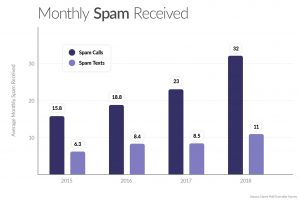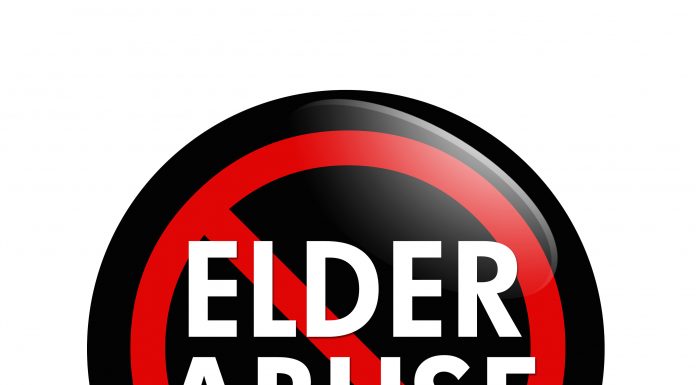We’ve all been there: An unfamiliar number calls or texts your phone, and you want to know who’s on the other end before you proceed. With consumers receiving 4.7 billion robocalls every month, according to YouMail, it’s only natural to want to track down the source of an incoming call. The first obvious place to start sleuthing is Google, which has a tool for looking up phone numbers. Though it’s a good starting point, there are limitations to what you can find. Here’s what to know.
Can you Google search a phone number?
In an age when spam calls and neighbor spoofing are rampant, it’s a matter of self-preservation to check who’s calling before you pick up or text back—especially when your hard-earned money is on the line. According to a Truecaller report, nearly 1 in 6 Americans lost a collective $10.5 billion to phone scams between 2018 and 2019.
Of course, scammers aren’t the only ones who might be trying to reach you. It could be a telemarketer, a colleague, an old friend with new contact information or simply someone who misdialed a phone number.
As the go-to tool for finding answers to almost any query on the internet, Google is a good place to start looking for the person or business behind a particular phone number. A Google reverse phone lookup can return results for a specific phone number in question, such as a name, address or online profile associated with it.
Google used to have a native reverse phone lookup tool, known as its phone book search operator. This service was shut down in 2010, but you can still use Google to search for a phone number.
How to do a Google phone number lookup
To begin your search, go to Google.com and type (or copy and paste) the phone number in question into the search bar. Use the full number, including the area code, and type it in the format of 555-555-5555 (rather than with parentheses for the area code).
Assuming the phone number is valid and typed correctly, your search will likely yield several pages’ worth of results. Google will try to provide links to any websites or online directories where the number is listed. You can then investigate these sources.
How well does Google reverse phone lookup work?
When you conduct a Google reverse phone search, you may find the caller’s details instantly—or you may find yourself sifting through pages upon pages of search results, no closer to cracking the code of the mystery number than when you entered your query. Here’s what you can expect if the phone number you are looking for falls under one of the following categories:
Business phone number: If the number that called you is associated with a business, a Google phone number lookup should provide results fairly quickly. That’s because many of today’s businesses list their phone numbers on their websites, social media accounts, business directories and other online profiles to make it easy for customers to contact them. If you see the same brand name appear over and over again in your Google search results, it’s probably a safe bet your mystery caller is the business in question.
Landline number: Google may also help you find landline numbers associated with a street address. Directories that list people and addresses often appear in results when you search for a valid landline number. Scroll through your search results to see if you can identify one name that keeps appearing with the phone number you’ve searched. If you spot one, you can run another search using that name plus the original phone number to narrow the results and potentially find more caller details.
Cellphone number: Finding details on a cellphone number may prove challenging. Cellphone directories often list similar numbers in sequential order, meaning results are harder to sort through.
You’ll rarely see a person’s name in the immediate search results for a cellphone number, but you may see the cellphone carrier and a city listed with it. Although area codes and cities don’t necessarily mean the person called you from that exact location, it could indicate where the caller lives (or once lived) and registered their cellphone.
As you click through cellphone number search results, you may find directories that list certain numbers as “safe” or “unsafe” (i.e., scammers or robocalls). Some of these websites list the initials or the last name of individuals associated with “safe” cellphone numbers, which could help you conduct further research into your caller’s identity.
Telemarketer or robocall: If you think you’re receiving robocalls, you may not be able to find a name or location associated with the phone number. That’s because robocalls originate from a VoIP service. Robocallers generally use a unique fake phone number, making it virtually impossible to trace the number back to a specific person or organization. What you may find, however, are consumer-reported incidents of spam calls from that particular number. If you find a search result indicating that your caller was marked unsafe or cited as a telemarketer, you’ll want to ignore or block future calls from that number.
What if I can’t find a number on Google reverse phone lookup?
Google is a free search engine, and like many free tools, its features and results may be limited. While you might eventually find a phone number through a Google reverse phone search, it could take time and effort.
If you want to skip going down the Google search-results rabbit hole, or if nothing turns up, it may be worth checking out a more reputable reverse phone lookup tool. These services look for publicly available caller details on business phone numbers, landlines and cellphones, then compile a report with the results. You may even find additional details about a caller, including previous addresses, education information and social media profiles, that you would likely not find by running a simple Google search.